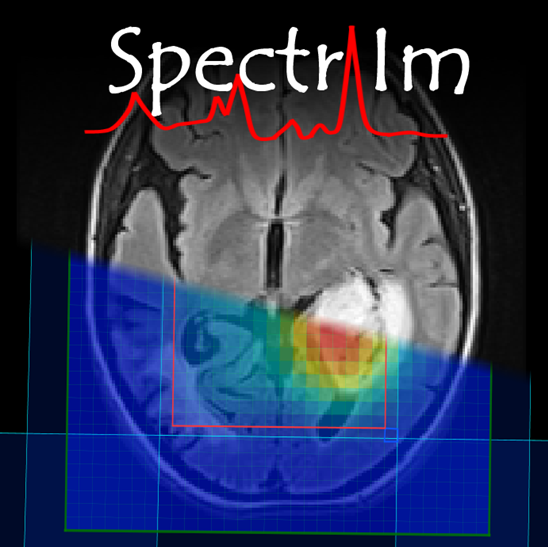The spectrIm-QMRS "View" menu
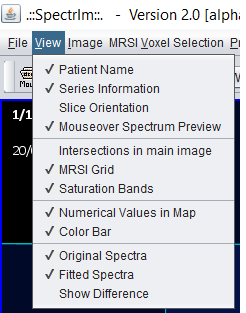
This menu items are all toggle items by which you can influence the display of the data.
The following view menu items are available:
- Patient name: display patient name (yes or no).
- Series information: displays the series name given to the currently loaded series (yes or no).
- Slice orientation: display the orientation vectors of the MRS(I) dataset (yes or no).
- Mouse over spectrum preview: displays a popup of spectrum while hovering over the MRSI grid.
- Saturation bands: displays the saturation bands if used while recording the spectral data (only displays well for Siemens MRS(I) data).
- Numerical values in map: if a colored overlay map is displayed the numerical value is written in each voxel (yes or no).
- Color bar: if a colored map is drawn the user can select whehter a colorbar should be displayed (yes or no).
- Original spectra: the measured spectra are diplayed in the right hand side control (yes or no).
- Fitted spectra: the fitted spectra (if any) are diplayed in the right hand side control (yes or no).
- Show difference: if selected the difference spectrum between the selected blue and red signal group will be displayed.