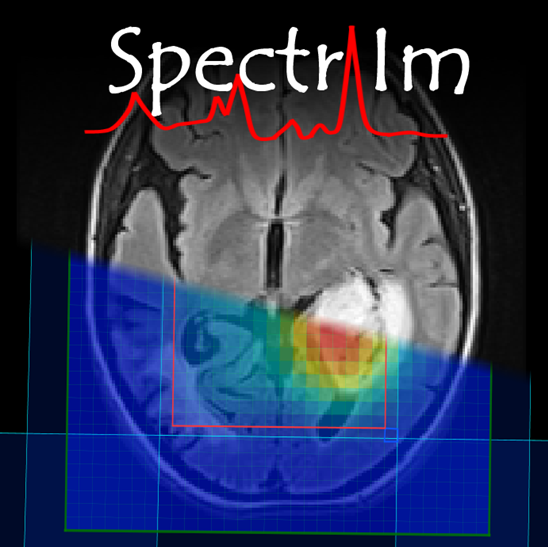 spectrIm-QMRS
spectrIm-QMRS
The spectrIm-QMRS "Main" menu and Toolbar
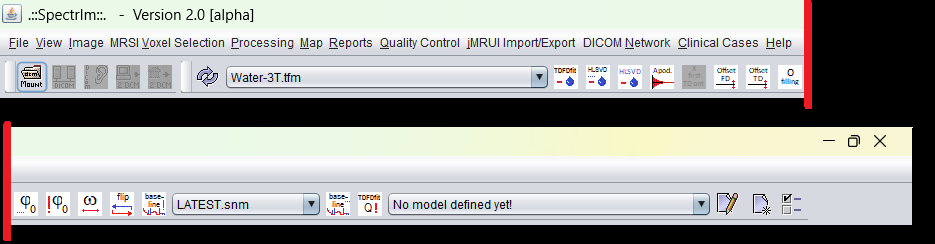
The "File" menu
The File menu enables manual file loading/saving of input and output data files.
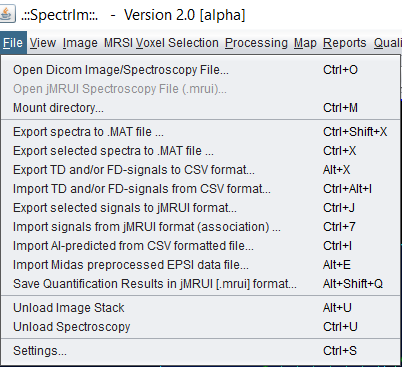
The "View" menu
The View menu enables the setting viewing related issues, e.g. displaying the patient name or not, displaying the MRSI-grid overlay etc.
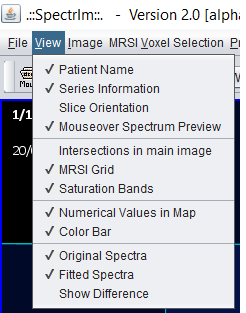
The "Image" menu
The Image menu enables the setting viewing related issues, e.g. displaying the patient name or not, displaying the MRSI-grid overlay etc.

The "MRSI voxel selection" menu
The MRSI voxel selection menu gives the user access to functionality to define MRSI voxel selections, presets for selections in MRSI datasets.
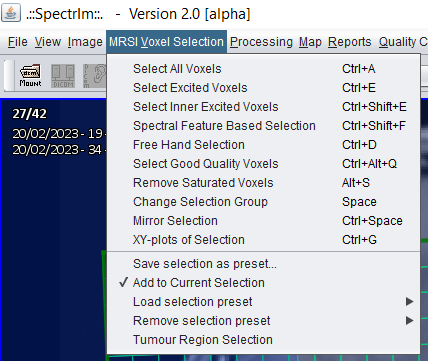
The "Processing" menu
The Processing menu enables the user to interactively perform preprocessing on the loaded data, spectral modelling, launching quantification using TDFDFit as fit-engine and set processing/quantification related default values.
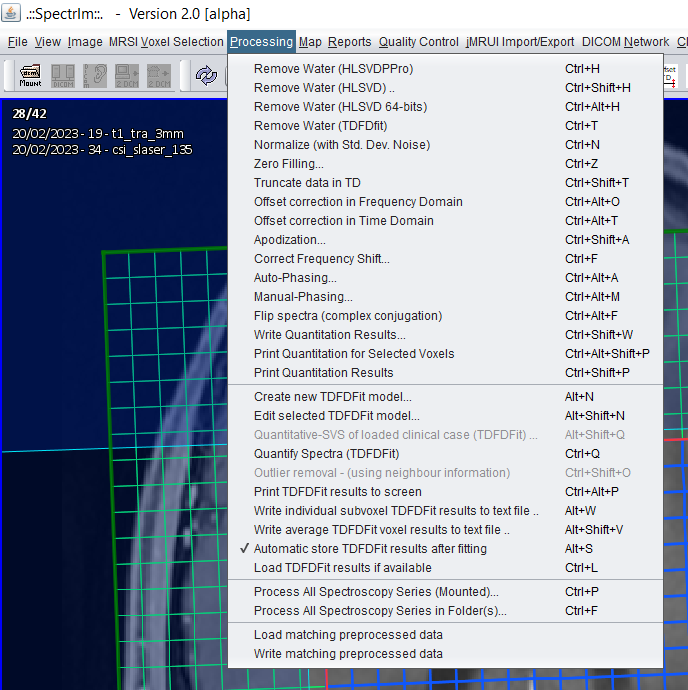
The "Map" menu
The Map menu enables the user to map e.g. quantitation results, or map a number of predefined user selectable map types.
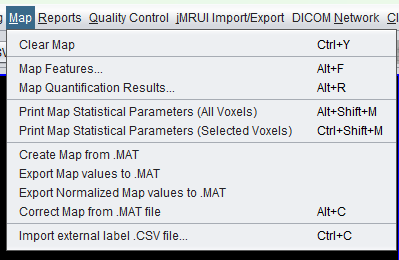
The "Reports" menu
The Reports menu enables the user to interactively define graphically reports to be created from quanitification results. It also enables the user to define predefined templates for fast mapping and reporting of clinical examinations.
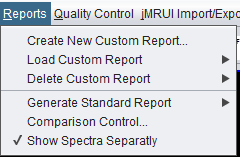
The "Quality Control" menu
The Quality control menu enables the user to label spectra. These labels can be used to train Random Forests classifiers aiming at filtering out poor quality spectra.
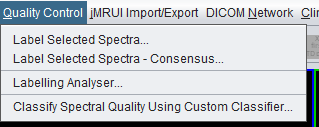
The "jMRUI Import/Export" menu
The jMRUI Import/Export functionality is in this version of spectrIm-QMRS NOT available, due to the fact that the jMRUI-kernal runs in 32 bits JVM only, and spectrIm-QMRS requires 64-bits JVM for maximum heap size reasons.
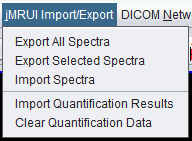
The "DICOM Network" menu
The DICOM Network menu enables the Dicom related functionality. It allows the user to turn spectrIm-QMRS into a Dicom network listener which can handle Dicom network traffic, and it also enables automatic Dicom-file renaming based upon Dicom tags.
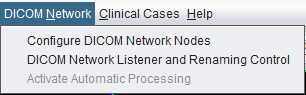
The "Clinical Cases" menu
The "Clinical Cases" menu enables patient MRS(I) related operations to be performed on patient data. This functionality is not available in this version of spectrIm-QMRS.
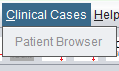
The "Help" menu
The "Help" gives some backgroud information on spectrIm-QMRS, and contains a web-link to the spectrImWeb website with help.
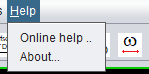
Acknowledgements
 This project has received funding from the European Union's Horizon 2020 research and innovation program under the Marie Sklodowska-Curie grant agreement No 813120.
This project has received funding from the European Union's Horizon 2020 research and innovation program under the Marie Sklodowska-Curie grant agreement No 813120.